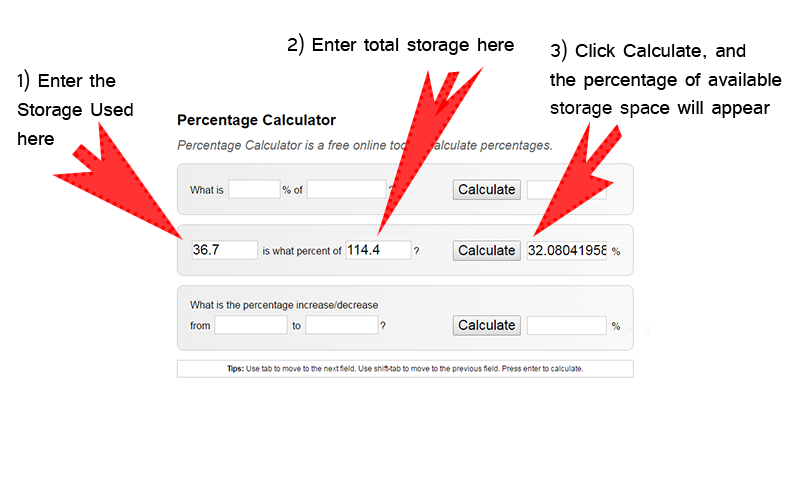Mr. O'Connell's Technology Home Page
Filming a Documentary: Planning
In the film industry, planning can literally take years. The Director of Pixar's Inside Out said in a recent interview that they planned for three years, scraped that plan, and then started over. He also said that the planning phase was most important, as it is the place where the concept is born and the creative structure is constructed.
Thankfully, your plan will be much simpler. Follow the instructions below, and create your plan.
Instructions:
- Create a new folder inside your Web Design Folder on your Google Drive. Call it Video Project Two
- Navigate to the Student Project Planning Sheet
- Make a copy.
- Save it in your Video Project Two folder.
- Change the title to "Last Name, First Name: Student Project Planning Sheet"
- Fill it out.
- Submit your plan through Google Classroom.
Project Navigation:
Home | Planning | Scripting | Storyboarding | Shooting | Compiling and Editing | Publishing
Memory
Memory management is an important element of this project. Without sufficient short term and long term memory available on your device, many video procedures will be difficult or impossible. Here are some web resources to get you started with freeing up enough memory to do this project:
Android: settings<storage & USB
How to Check Your Storage on Your Android
How to See What’s Taking Up Space on Your Android Device
5 Ways to Free Up Space on Your Android Device
IOS: settings<general<storage and iCloud Usage
Check your storage on your iPhone, iPad, and iPod touch
18 ways to make space on an iPhone: Save storage spaceHow to Free Up Space on Your iPhone
When you are finished, calculate the percentage of free storage space you have on your device. Click here to visit an excellent percentage calculator. If you have less than 15% of free space, go back through the procedures described on the websites above, and delete the superfluous!